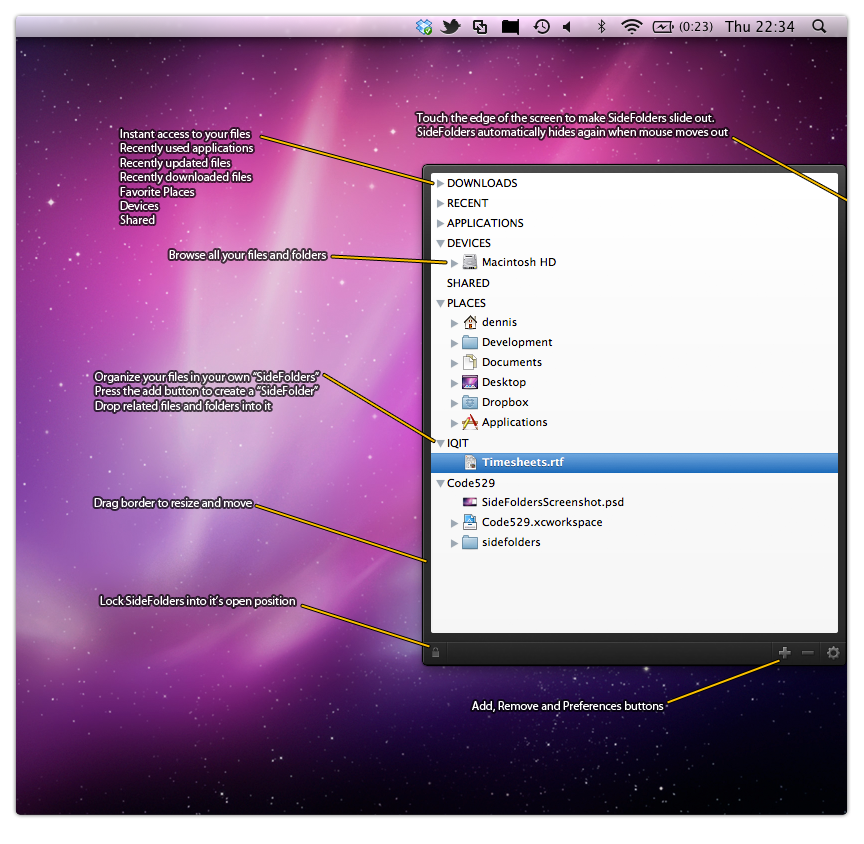1.8.0 in development
Added "New Folder" option
Files can be moved to trash
Files can be renamed
Bugfix: Quick look using spacebar working again
Bugfix: Docking position in rare cases not saved
1.7.1 current Mac App Store version
Bugfix: Quick look using spacebar working again.
Bugfix: Docking position in rare cases not saved.
Various bugfixes
1.7.0
Compatible with OS X Mavericks
1.6.0
Added "Quick Look"-support. Press spacebar while files are selected.
Added Copy/Paste Support. Use CMD-C and CMD-V.
'Enter' key now opens the selected file.
Fixed an issue which could cause a crash.
Fixed an issue where the toolbar buttons stayed disabled.
1.5.2
Fixed an issue where performance could degrade or a crash could occur
Fixed an issue when changing resolution or switching monitors
1.5.1
minimum window size has been reduced
minus button now also allows to hide (applications, recents, downloads)
fixed a memory leak
improved folder monitoring
SideFolders accessible while viewing Desktop in Expose
fixed an issue which could cause the preferences window to crash
fixed an issue where a dropped-in application appeared as a folder
1.5.0
new UI
added option to disable automatic expanding of folders while dragging.
added option to hide status bar icon
files in regular folders are now sorted by name
applications no longer show up as a folder and are named correctly instead of having .app
fixed an issue where scrolling could also scroll the underlying window.
fixed an issue where 'a' could become the hotkey for SideFolders.
 SideFolders
SideWriter
SideFolders
SideWriter